Quick Start
In a hurry? No problem! Here’s a quick start to get going.
Local Testing
Review prerequisites on the Install page. Then:
gem install jets
jets new demo
cd demo
jets generate scaffold post title:string
vim .env.development # edit with local db settings
jets db:create db:migrate
jets server
The jets server command starts a server that mimics API Gateway so you can test locally. Open http://localhost:8888/posts and check out the site. Note, the DATABASE_URL format looks like this: mysql2://dbuser:dbpass@localhost/demo_dev?pool=5. The default database adapter configured by jets new is MySQL. If you would like to use PostgreSQL instead, use:
jets new demo --database=postgresql
More info: Database ActiveRecord Docs
Create some posts records. The posts page should look something like this:
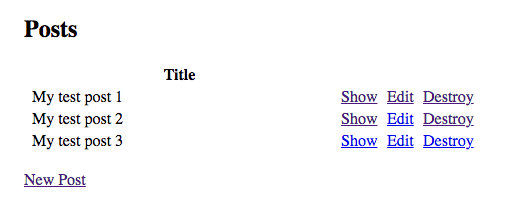
Deploy to AWS Lambda
Once you’re ready, edit the .env.development.remote with your remote database settings and deploy to AWS.
$ vim .env.development.remote # adjust with remote db settings
$ jets deploy
API Gateway Endpoint: https://puc3xyk4cj.execute-api.us-west-2.amazonaws.com/dev/
Jets deploy creates the corresponding AWS Lambda Functions and API Gateway resources.
Lambda Functions:
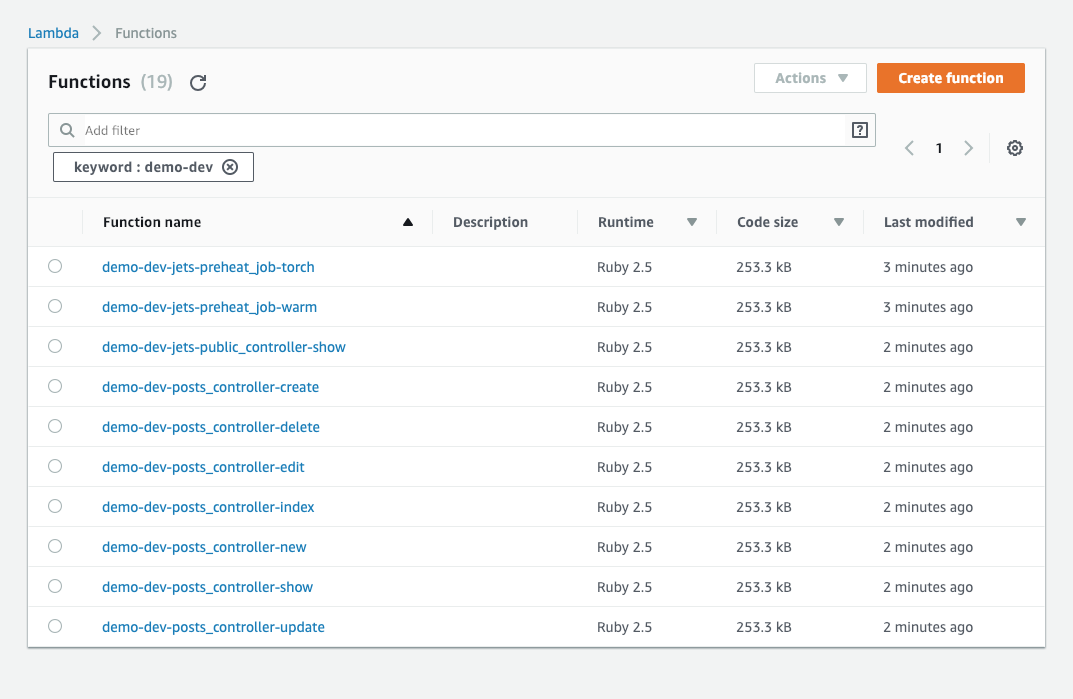
API Gateway:
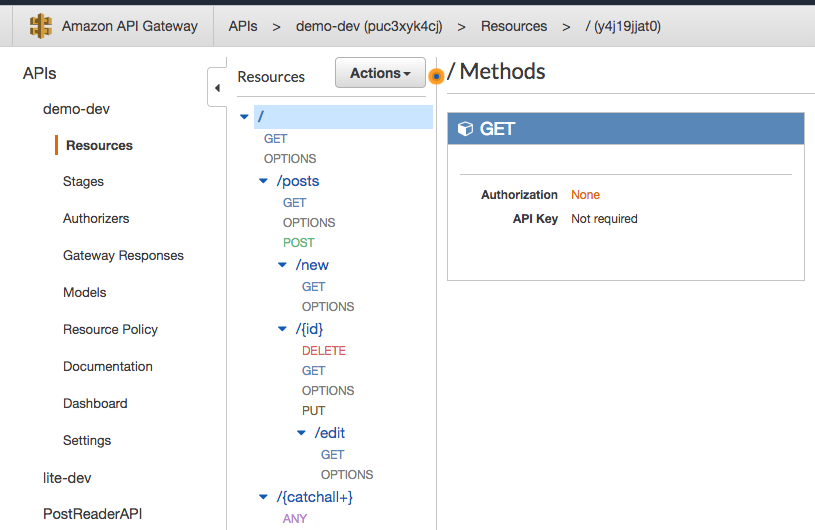
Congratulations! You have successfully deployed your serverless ruby application. It’s that simple. 😁
Note: Make sure to also have the aws cli installed: Install docs