Prewarming
UPDATE 12/3/2019: AWS has released Provisioned Concurrency for Lambda Functions which essentially keeps the Lambda functions warm. It moves the cold start from invocation time to the Lambda function build time. Refer to the Provisioned Concurrency pricing for cost details.
Provisioned Concurrency is configured via a property on the AWS::Lambda::Alias resource. Jets does not yet currently support this. Support will be added in the future. PRs are welcome and will be considered. 😁
Jets supports prewarming your application to remedy the Lambda cold start issue. Prewarming is enabled by default. Only Controller functions are prewarmed. To adjust the prewarming settings, edit your config/application.rb. Example:
Jets.application.configure do
# ...
config.prewarm.enable = true # default: enabled
config.prewarm.rate = "30 minutes" # default: 30 minutes
config.prewarm.public_ratio = 3 # default: 3
end
Rate vs Concurrency
Concurrency can be helpful if requests are coming in at the same time in parallel. Example: The Lambda function gets 60 requests/minute, and each request takes 1 second to process.
- Case 1: All 60 requests come in simultaneously within the first second. The desired concurrency should be 60; otherwise, 59 of 60 requests will be hit with a cold start (in the worst-case scenario).
- Case 2: The 60 requests come in serially each second for a minute. In theory, the same lambda “container” will be able to serve all the requests without a cold start.
The same applies to traditional servers like Puma where you need more Puma threads and processes to handle increased concurrency.
| Option | Explanation |
|---|---|
| rate | This controls how often the prewarming job runs. |
For example, with a rate of 2 hours and concurrent of 2, the Lambda functions are called with a prewarm request 48 times after 24 hours (24 hours x 2).
Public Ratio
The prewarm.public_ratio activates extra prewarming for the internal jets/public_controller.rb. The jets/public_controller.rb can handle serving static files out of the public folder. The prewarm.public_ratio tells Jets to prewarm the public_controller’s lambda function slightly extra. You can tune the additional prewarming ratio higher or lower according to your needs.
Note: Even though you can serve assets out of the public folder directly, using the asset_path helper is recommended, which will serve these files out of s3 instead when the app is running on API Gateway and Lambda. For more info about Asset Serving refer to the docs.
Prewarm After Deployment
After a deployment finishes, Jets automatically prewarms the app immediately. This keeps your application nice and fast.
Prewarm Custom Headers
Jets appends an x-jets-prewarm-count header to the response to help you see if the lambda function was prewarmed. The header looks like this:
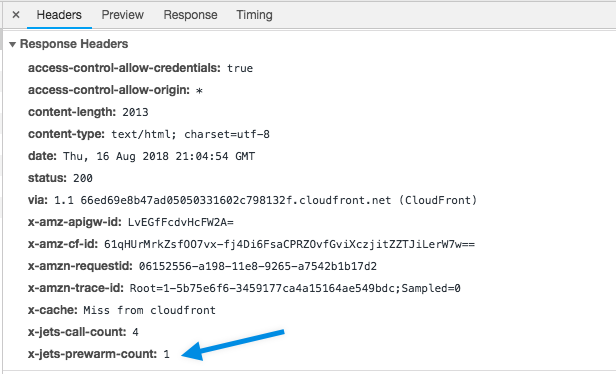
We can see that the lambda function had been prewarmed once and called 4 times since the last time AWS Lambda recycled the Lambda function.
Custom Prewarming
Jets prewarms most Ruby functions in your application with the same weight. If you want to prewarm a specific function that gets an extremely high traffic volume, you can create a custom prewarm job. Here’s a starter example:
app/jobs/prewarm_job.rb:
class PrewarmJob < ApplicationJob
class_timeout 30
class_memory 512
rate '30 minutes'
def hot_page
function_name = "posts_controller-index"
threads = []
10.times do
threads << Thread.new do
Jets::Preheat.warm(function_name)
end
end
threads.each { |t| t.join }
"Finished prewarming #{function_name}."
end
end