DynamoDB Events
Jets supports DynamoDB Stream Events as a Lambda trigger. When items in your DynamoDB tables are modified, it will trigger a Lambda function to run. The Lambda function has access to the record data via event.
Example
Generate code.
jets generate job clerk --type dynamodb --name file
It looks something like this.
Here is an example connecting an existing DynamoDB table’s stream to a Lambda function in a Job
app/jobs/clerk_job.rb
class ClerkJob < ApplicationJob
dynamodb_event "test-table" # existing table: demo-dev-test-table
def file
puts "event #{JSON.dump(event)}"
end
end
Note: The dynamodb table name is prefixed with the project namespace as of Jets 5 via Dynomite 2. For example: test-table => demo-dev-test-table. You can adjust this behavior with config.events.dynamodb.table_namespace. See: Config Reference.
Here’s the DynamoDB Lambda function trigger.
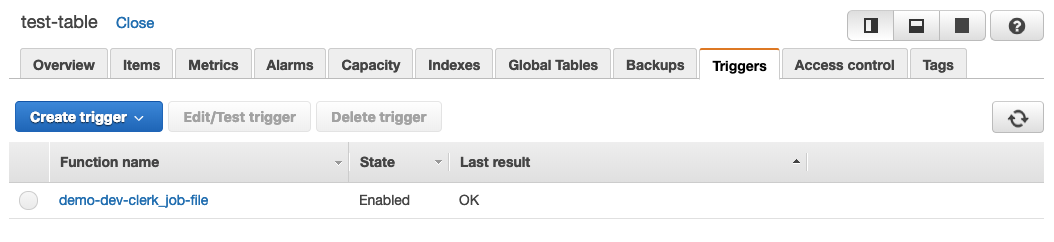
Note you must enable DynamoDB streaming for the table yourself first. Refer to the “Enabling DynamoDB Streams” section on how to do this.
Enabling DynamoDB Streams
Here’s where you enable streams with the DynamoDB console.

Here’s also an example of how to enable streams with the aws dynamodb update-table cli.
aws dynamodb update-table --table-name demo-dev-test-table --stream-specification "StreamEnabled=true,StreamViewType=NEW_AND_OLD_IMAGES"
Putting Data To DynamoDB
Here’s an example of updating data in a DynamoDB table aws dynamodb put-item CLI:
aws dynamodb put-item --table-name demo-dev-test-table --item '{"id": {"S": "id-1"}, "name": {"S": "name-1"}}'
Tailing Logs
It helps to tail the logs and watch the event as it comes through.
jets logs -f -n clerk_job-file
Event Payload
Here an example of what the event payload looks like.
{
"Records": [
{
"eventID": "1a87201789a6e14315b8038ebbd3b99d",
"eventName": "MODIFY",
"eventVersion": "1.1",
"eventSource": "aws:dynamodb",
"awsRegion": "us-west-2",
"dynamodb": {
"ApproximateCreationDateTime": 1550272599,
"Keys": {
"id": {
"S": "1"
}
},
"NewImage": {
"name": {
"S": "Tung Nguyen"
},
"id": {
"S": "1"
}
},
"OldImage": {
"name": {
"S": "Tung"
},
"id": {
"S": "1"
}
},
"SequenceNumber": "261800000000059086429283",
"SizeBytes": 32,
"StreamViewType": "NEW_AND_OLD_IMAGES"
},
"eventSourceARN": "arn:aws:dynamodb:us-west-2:112233445566:table/test-table/stream/2019-02-15T23:01:06.871"
}
]
}
Here’s a screenshot of the event in the CloudWatch Log console.
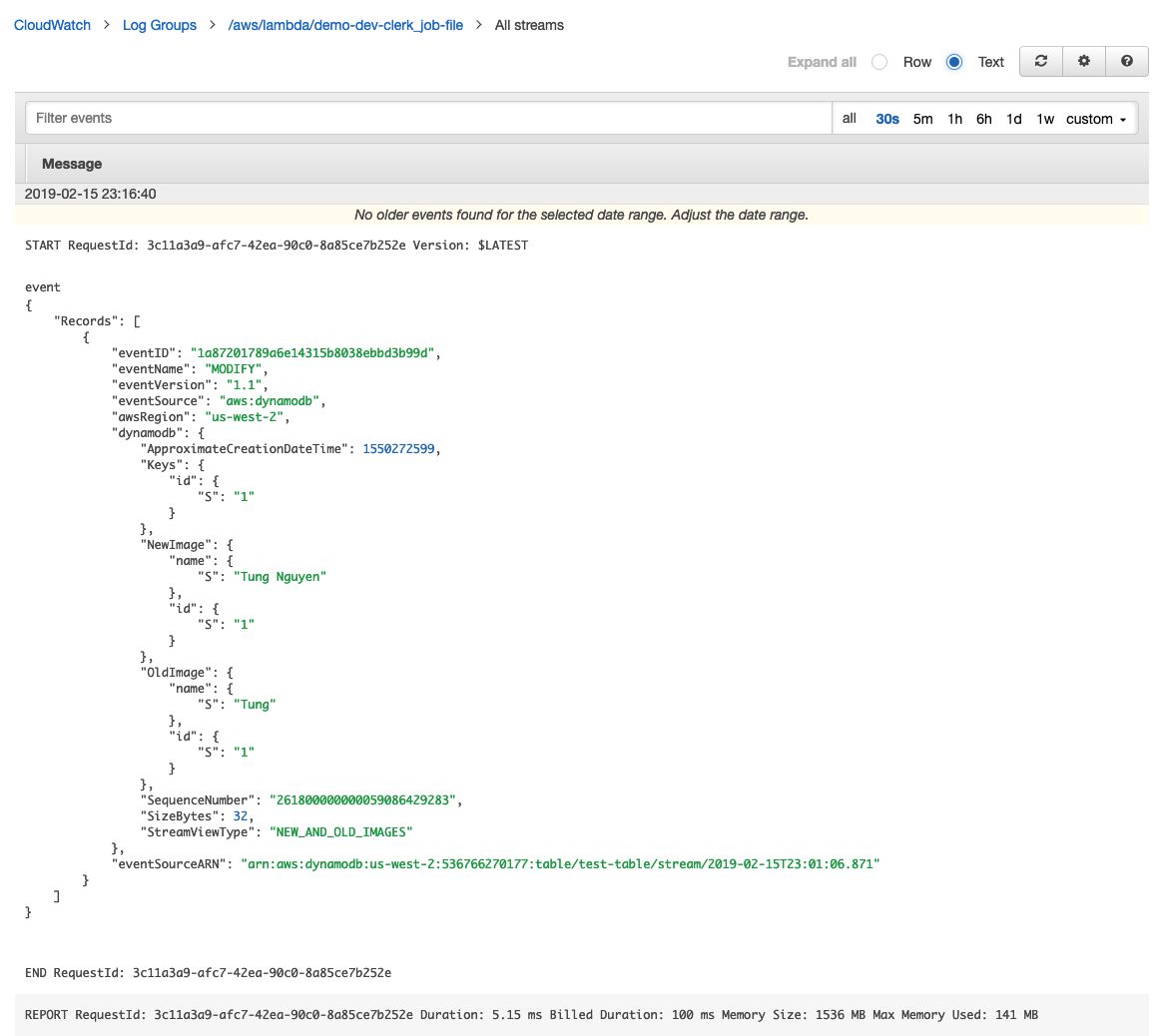
IAM Policy
Jets generates an IAM policy for the Lambda function associated with the DynamoDB event that allows the permissions needed. You can control and override the IAM policy with normal IAM Policies if required, though.