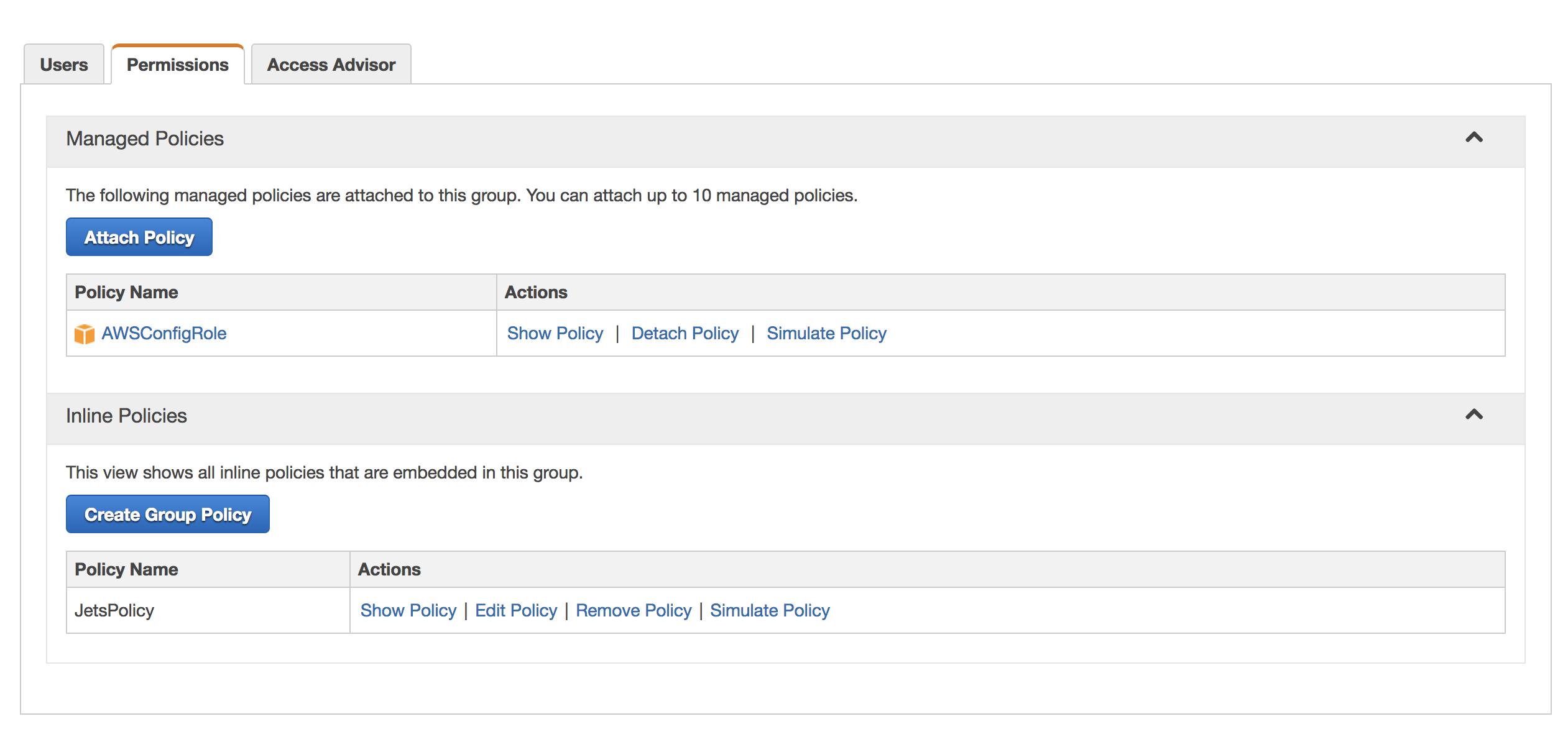Minimal Deploy IAM Policy: CLI
Here’s a summary of the commands:
aws iam create-group --group-name Jets
cat << 'EOF' > /tmp/jets-iam-policy.json
{
"Version": "2012-10-17",
"Statement": [
{
"Effect": "Allow",
"Action": [
"apigateway:*",
"cloudformation:*",
"dynamodb:*",
"events:*",
"iam:*",
"lambda:*",
"logs:*",
"route53:*",
"s3:*"
],
"Resource": [
"*"
]
}
]
}
EOF
aws iam put-group-policy --group-name Jets --policy-name JetsPolicy --policy-document file:///tmp/jets-iam-policy.json
If your environment requires a “least privilege” approach, these commands will create a policy that has been reported to work well:
aws iam create-group --group-name Jets
export MY_PREFIX=my-cool-prefix
cat <<EOF > /tmp/jets-iam-policy.json
{
"Version": "2012-10-17",
"Statement": [
{
"Effect": "Allow",
"Action": [
"cloudformation:CreateStack",
"cloudformation:DescribeStackEvents",
"cloudformation:DescribeStackResource",
"cloudformation:DescribeStackResources",
"cloudformation:DeleteStack",
"cloudformation:UpdateStack"
],
"Resource": [
"arn:aws:cloudformation:*:*:stack/${MY_PREFIX}-*",
"arn:aws:cloudformation:*:*:stack/${MY_PREFIX}-*/*"
]
},
{
"Effect": "Allow",
"Action": [
"iam:PassRole",
"iam:GetRole*",
"iam:CreateRole",
"iam:PutRolePolicy",
"iam:DeleteRolePolicy",
"iam:DeleteRole"
],
"Resource": [
"arn:aws:iam::*:role/${MY_PREFIX}-*"
]
},
{
"Effect": "Allow",
"Action": [
"lambda:PublishLayerVersion",
"lambda:DeleteLayerVersion",
"lambda:GetFunction",
"lambda:CreateFunction",
"lambda:GetLayerVersion",
"lambda:DeleteFunction",
"lambda:UpdateFunctionCode",
"lambda:GetFunctionConfiguration",
"lambda:UpdateFunctionConfiguration",
"lambda:AddPermission",
"lambda:RemovePermission",
"lambda:InvokeFunction"
],
"Resource": [
"arn:aws:lambda:*:*:function:${MY_PREFIX}-*",
"arn:aws:lambda:*:*:layer:prod-${MY_PREFIX}-*:*",
"arn:aws:lambda:*:*:layer:dev-${MY_PREFIX}-*:*",
"arn:aws:lambda:*:*:layer:prod-${MY_PREFIX}-*",
"arn:aws:lambda:*:*:layer:dev-${MY_PREFIX}-*"
]
},
{
"Effect": "Allow",
"Action": [
"s3:CreateBucket",
"s3:List*",
"s3:Describe*",
"s3:Put*",
"s3:Get*",
"s3:Delete*"
],
"Resource": [
"arn:aws:s3:::${MY_PREFIX}-*",
"arn:aws:s3:::${MY_PREFIX}-*/*"
]
},
{
"Effect": "Allow",
"Action": [
"apigateway:*",
"cloudformation:DescribeStacks",
"logs:DescribeLogGroups"
],
"Resource": [
"*"
]
},
{
"Effect": "Allow",
"Action": [
"logs:DeleteLogGroup"
],
"Resource": [
"arn:aws:logs:*:*:log-group:/aws/lambda/${MY_PREFIX}-*:*:*"
]
},
{
"Effect": "Allow",
"Action": [
"events:PutRule",
"events:DescribeRule",
"events:RemoveTargets",
"events:DeleteRule",
"events:PutTargets"
],
"Resource": [
"arn:aws:events:*:*:rule/${MY_PREFIX}-*"
]
}
]
}
EOF
aws iam put-group-policy --group-name Jets --policy-name JetsPolicy --policy-document file:///tmp/jets-iam-policy.json
Finally, create a user and add the user to IAM group. Here’s an example:
aws iam create-user --user-name tung
aws iam add-user-to-group --user-name tung --group-name Jets
Additional IAM Permissions
The baseline IAM policy above might not include all the permissions required depending on what your Jets application does. For example, if you are using AWS Config Rules or Custom Resources, then you would need to add permissions specific to those resources. This is why an IAM group is recommended. You simply have to update the group policies.
Here’s how you add a managed IAM policy that provides the AWS Config Rule permissions:
aws iam attach-group-policy --policy-arn arn:aws:iam::aws:policy/service-role/AWSConfigRole --group-name Jets
The IAM Policies for the group looks something like this: