S3 Events
Jets supports S3 Events as a Lambda trigger. When objects are uploaded to s3, it triggers a Lambda function to run. You can access information about the uploaded object via event, s3_event, and s3_object.
Usage
Here is an example connecting S3 events to a Lambda function in a Job.
Generate code.
jets generate job s3 --type s3
It looks something like this.
app/jobs/s3_job.rb
class S3Job < ApplicationJob
# Please read the Considerations section before using s3_event
s3_event "my-bucket" # new or existing bucket
def process
puts "event #{JSON.dump(event)}"
puts "s3_events #{JSON.dump(s3_events)}"
puts "s3_objects #{JSON.dump(s3_objects)}"
end
end
You can use existing or new buckets. New buckets get created as part of the jets deploy process.
How It Works
The s3_event declaration does a few things. It configures the S3 bucket with a S3 Event Notification and sets up an SNS topic to fire when s3 objects are uploaded to the bucket. In turn, your Lambda functions are subscribed to the SNS topic. This is by design.
Though we could set up Bucket notifications to send the s3 event payload directly to a Lambda function, s3 bucket notifications only allow us to connect one Lambda function. So instead Jets publishes the event to an SNS topic. This gives us the flexibility to fan out to multiple Lambda functions.
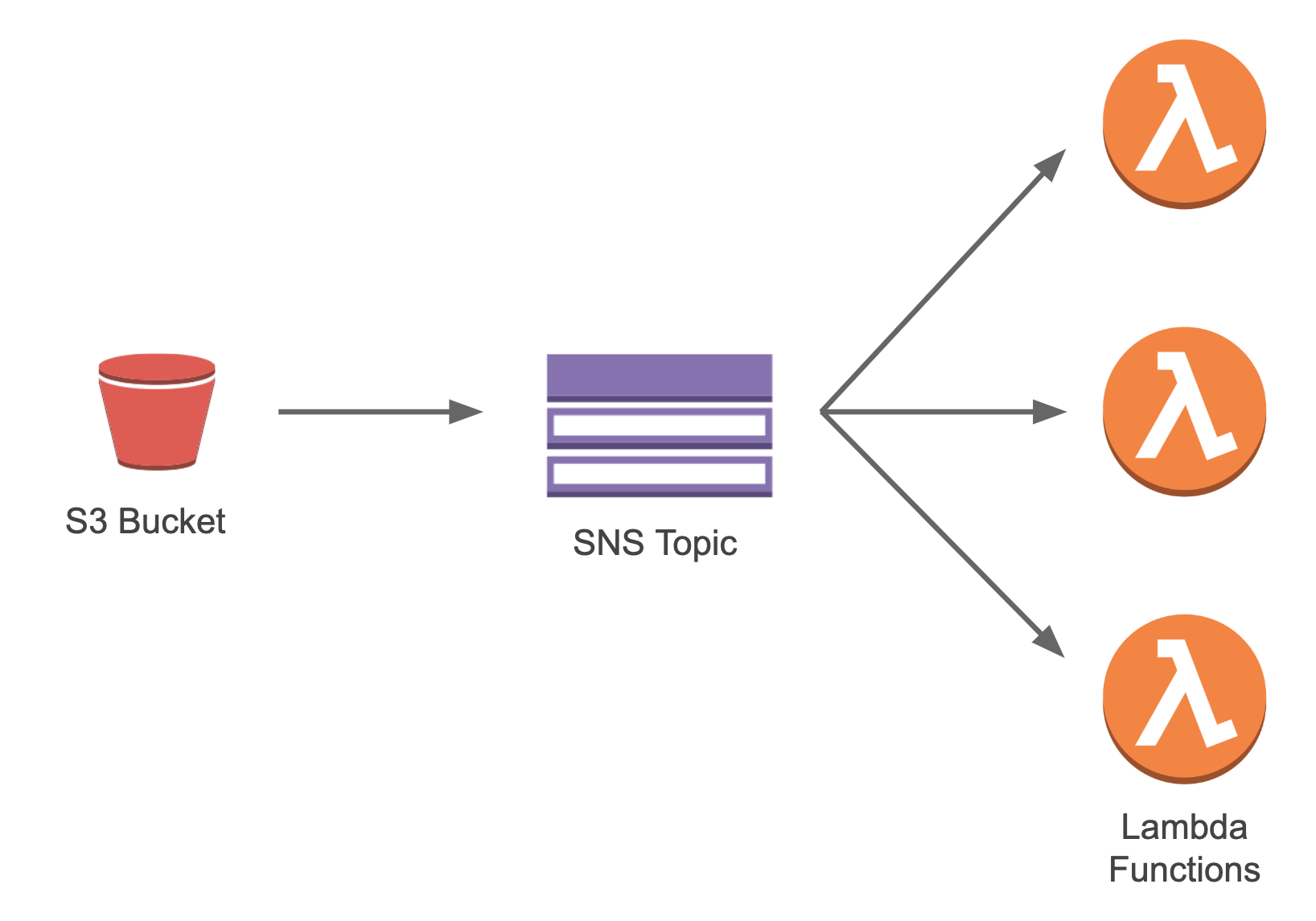
This design allows Jets code to do this:
class ExampleJob < ApplicationJob
s3_event "my-bucket" # new or existing bucket
def do_one_thing
# ...
end
s3_event "my-bucket" # new or existing bucket
def do_another_thing
# ...
end
s3_event "another-bucket" # new or existing bucket
def do_another_thing_on_another_bucket
# ...
end
end
Upload File to S3 Bucket
Here’s an example of uploading a file to a s3 bucket with the aws s3 cp CLI:
export S3_BUCKET=my-bucket # change to your bucket name
aws s3 cp file.txt s3://$S3_BUCKET/folder/file.txt
You can also upload a file with the S3 Console, sdk, etc also.
Tailing Logs
It helps to tail the logs and watch the event as it comes through.
jets logs -f -n s3_job-perform
Event Payloads
The event payload contains information about the object uploaded to the s3 bucket. The event payload provides all the metadata. Within the payload, the Message attribute contains the data relevant to the s3 upload as a JSON encoded string. The s3_objects helper method unravels the data and provides the s3 objects information. Here’s an example to help:
{
"Records": [
{
"EventSource": "aws:sns",
"EventVersion": "1.0",
"EventSubscriptionArn": "arn:aws:sns:us-west-2:112233445566:my-bucket:bdc903bb-a51e-4799-b472-bd7293ce245b",
"Sns": {
"Type": "Notification",
"MessageId": "434252ae-b80f-58ad-9c11-067761c040dd",
"TopicArn": "arn:aws:sns:us-west-2:112233445566:my-bucket",
"Subject": "Amazon S3 Notification",
"Message": "{\"Records\":[{\"eventVersion\":\"2.1\",\"eventSource\":\"aws:s3\",\"awsRegion\":\"us-west-2\",\"eventTime\":\"2019-02-10T07:49:35.265Z\",\"eventName\":\"ObjectCreated:Put\",\"userIdentity\":{\"principalId\":\"AWS:AROAJBZT6HZEMHALPTL4E:botocore-session-1549784243\"},\"requestParameters\":{\"sourceIPAddress\":\"11.22.33.44\"},\"responseElements\":{\"x-amz-request-id\":\"4F2A57016225F633\",\"x-amz-id-2\":\"ek4gBwsxZtNeiXV8xUfxocSy3cZLR8ws/HcI8qIyDx75ID7hekUMuMMsa4DYltRsX3v0zJ9kl1c=\"},\"s3\":{\"s3SchemaVersion\":\"1.0\",\"configurationId\":\"NzFkOWNiMzQtZDI1Ni00N2U2LTlmYzgtODdhNWJkOWVkNjNm\",\"bucket\":{\"name\":\"my-bucket\",\"ownerIdentity\":{\"principalId\":\"AYC6O1A20R123\"},\"arn\":\"arn:aws:s3:::my-bucket\"},\"object\":{\"key\":\"myfolder/subfolder/test.txt\",\"size\":0,\"eTag\":\"d41d8cd98f00b204e9800998ecf8427e\",\"sequencer\":\"005C5FD78F373E174B\"}}}]}",
"Timestamp": "2019-02-10T07:49:35.417Z",
"SignatureVersion": "1",
"Signature": "nCgvhLBccqWkbCnmDk5t0RfIUkVo0toGDu13zkGxz7wkqCyv+10n2HO+Xy+qegfX2yB/yC3Vxzu9Sg/RbwLuVzqRWxtJ8YUSFx3UnUZEjrWLGTWrjyfkgrlDm8ovhT9hs1tSsoHm07lsUsxF+uhnBitFS8fKbe/PNBiTQKwLr2nUZxGy1zMrA75cdh/Ft7yDHy0S9bfcK/gosyfdSb1ggBQTQRoL2gZ46TAtciZ2eiGTUYW+PjSfAE9uKQcInSi2qvCIUTcWmRLXPDgRj3i5dJdjgqor8uCS+93kTF1OVURKJ5oMMmKVAabBGgJulZYQfaONd2si+H5Y8aUz5AzZSg==",
"SigningCertUrl": "https://sns.us-west-2.amazonaws.com/SimpleNotificationService-ac565b8b1a6c5d002d285f9598aa1d9b.pem",
"UnsubscribeUrl": "https://sns.us-west-2.amazonaws.com/?Action=Unsubscribe&SubscriptionArn=arn:aws:sns:us-west-2:112233445566:my-bucket:bdc903bb-a51e-4799-b472-bd7293ce245b",
"MessageAttributes": {
}
}
}
]
}
s3_events
The s3_events helper method unravels the data and provides the Sns.Message JSON data as an ActiveSupport::HashWithIndifferentAccess structure.
[
{
"eventVersion": "2.1",
"eventSource": "aws:s3",
"awsRegion": "us-west-2",
"eventTime": "2019-02-10T07:49:35.265Z",
"eventName": "ObjectCreated:Put",
"userIdentity": {
"principalId": "AWS:AROAJBZT6HZEMHALPTL4E:botocore-session-1549784243"
},
"requestParameters": {
"sourceIPAddress": "11.22.33.44"
},
"responseElements": {
"x-amz-request-id": "4F2A57016225F633",
"x-amz-id-2": "ek4gBwsxZtNeiXV8xUfxocSy3cZLR8ws/HcI8qIyDx75ID7hekUMuMMsa4DYltRsX3v0zJ9kl1c="
},
"s3": {
"s3SchemaVersion": "1.0",
"configurationId": "NzFkOWNiMzQtZDI1Ni00N2U2LTlmYzgtODdhNWJkOWVkNjNm",
"bucket": {
"name": "my-bucket",
"ownerIdentity": {
"principalId": "AYC6O1A20R123"
},
"arn": "arn:aws:s3:::my-bucket"
},
"object": {
"key": "myfolder/subfolder/test.txt",
"size": 0,
"eTag": "d41d8cd98f00b204e9800998ecf8427e",
"sequencer": "005C5FD78F373E174B"
}
}
}
]
s3_objects
The s3_objects helper method unravels the data and provides the s3 object info.
[{
"key": "myfolder/subfolder/test.txt",
"size": 0,
"eTag": "d41d8cd98f00b204e9800998ecf8427e",
"sequencer": "005C5FD78F373E174B"
}]
Considerations
When using s3_event please consider:
- Jets configures and updates the s3 bucket event notification configuration on existing buckets. Jets wipes out the current bucket event notification configuration in doing this. You can disable this behavior with
config.s3_event.configure_bucket = false. If you disable it, then you will need to set up the bucket notification manually. Most setups do not have any bucket configurations, but some do so please check your s3 bucket. You can find this under S3 “Properties / Events” in the S3 Console. - Jets does not clean up the bucket notification configuration upon deleting the Jets application. It will leave the s3 bucket notification configuration in place.
- Jets does not delete the s3 bucket upon deleting a Jets application, even if Jets created the s3 bucket.
- You may want to specify the s3 bucket name in .env files for multiple environments to use different buckets. If you use the same s3 bucket across multiple environments, each time you deploy it will change the s3 bucket notification to the SNS topic associated with the deployed environment, which is likely not what you want.
- Please be careful not to have your Lambda function write to the same bucket and cause an accidental infinite loop:
s3 event -> lambda function -> s3 event -> lambda function .... This is a quick way to exhaust the AWS Lambda free tier. Though you can apply bucket event filter rules to avoid an infinite loop, using a separate bucket to store processed results is probably a safer way to avoid the infinite loop possibility altogether.
S3 Event Configuration
You are able to set some configuration options that affect the behavior of s3_event. These configurations apply application-wide on all buckets that s3_event uses. Here’s an example of the configuration options:
Jets.application.configure do
config.s3_event.configure_bucket = true # true by default
config.s3_event.notification_configuration = {
topic_configurations: [
{
events: ["s3:ObjectCreated:*"], # default: s3:ObjectCreated:*
topic_arn: "!Ref SnsTopic", # must use this logical id, dont change
# custom filter rule, by default there is no filter
filter: {
key: {
filter_rules: [
{
name: "prefix",
value: "images/",
},
{
name: "suffix",
value: ".png",
}
] # filter_rules
} # key
} # filter
},
],
}
end
The notification_configuration setting maps to the ruby aws-sdk put_bucket_notification_configuration method’s options. With it, you can apply event filter rules on which s3 objects fires off a notification event.