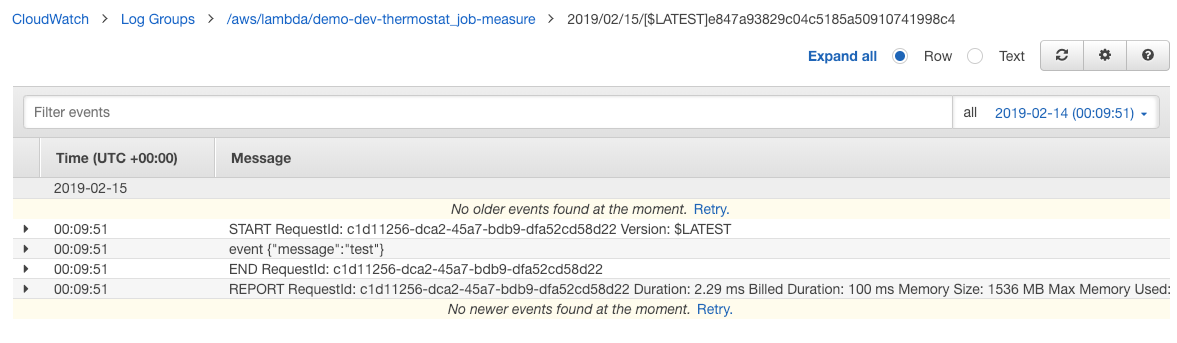IoT Events
Jets supports IoT Events. This allows you to have a Lambda function run when IoT data is received. You provide a SQL statement to define an IoT Topic Rule. You can access the data via event.
IoT Overview
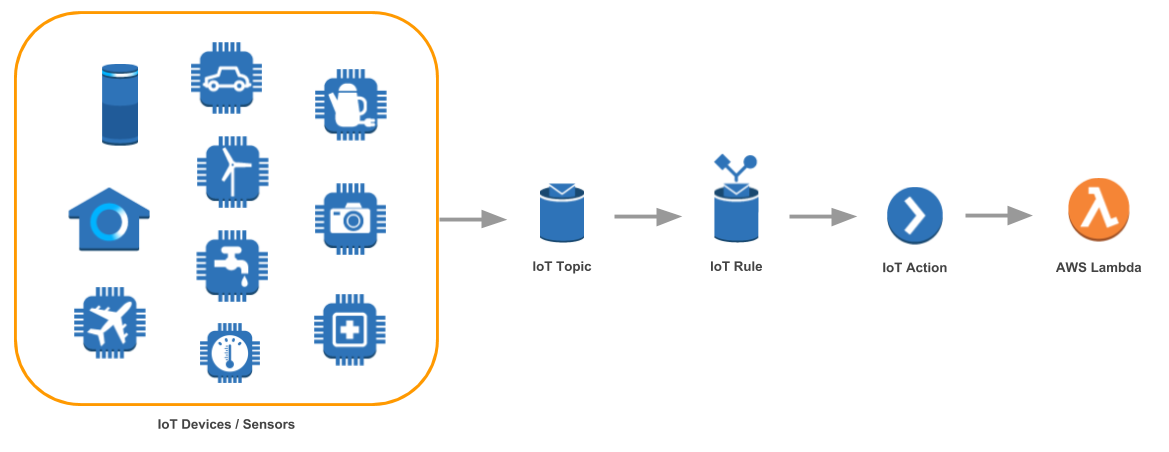
Simple Form
Generate code.
jets generate job thermostat --type iot --name measure
It looks something like this.
app/jobs/thermostat_job.rb
class ThermostatJob < ApplicationJob
iot_event "SELECT * FROM 'my/topic'"
def measure
puts "event #{JSON.dump(event)}"
end
end
At a minimum, you need to define the SQL statement to use query the Topic Rule. This is the simplest and recommended form.
The iot_event declaration creates an AWS::IoT::TopicRule. You can find it in the IoT console under “Message routing/Rules”:
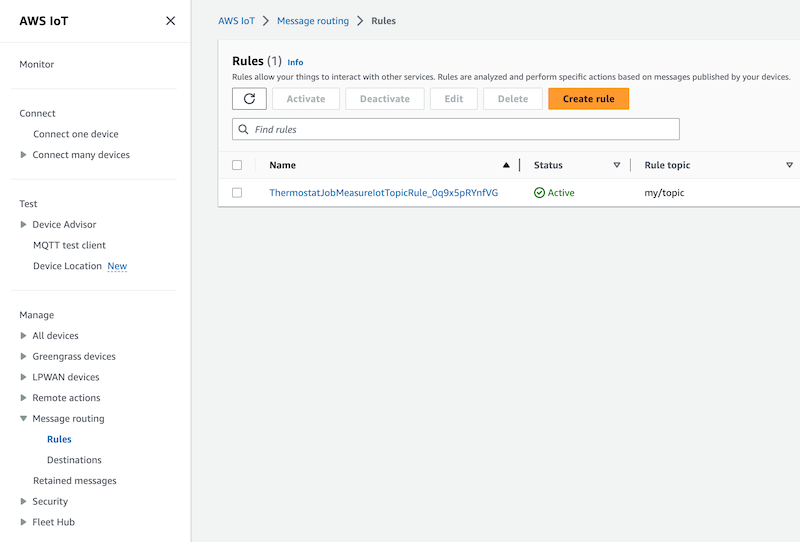
Here’s the rule details page:
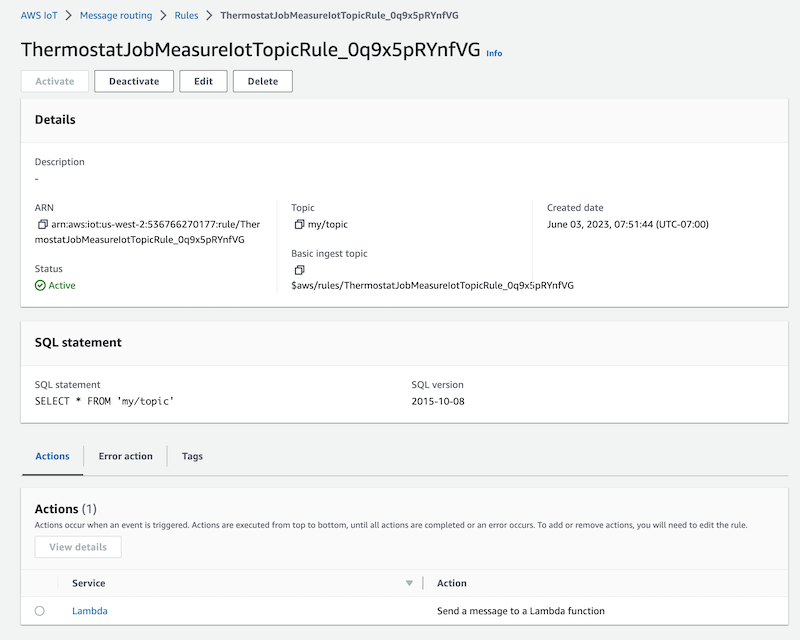
Complete Form: Control with Different Argument Types
If you need more control, you can also set any of the properties of the topic_rule_payload by providing a hash.
class ThermostatJob < ApplicationJob
iot_event(sql: "SELECT * FROM 'my/topic'")
def record
puts "event #{JSON.dump(event)}"
end
end
For even more control, you can provide a hash that has a topic_rule_payload key. This will provide you full control over the properties passed to the AWS::IoT::TopicRule resource.
class ThermostatJob < ApplicationJob
iot_event(topic_rule_payload: {sql: "SELECT * FROM 'my/topic'"})
def act
puts "event #{JSON.dump(event)}"
end
Tailing Logs
It helps to tail the logs and watch the event as it comes through.
jets logs -f -n thermostat_job-record
Event Payloads
The event payload received is whatever is sent by the device to MQTT. You can test in the MQTT console.
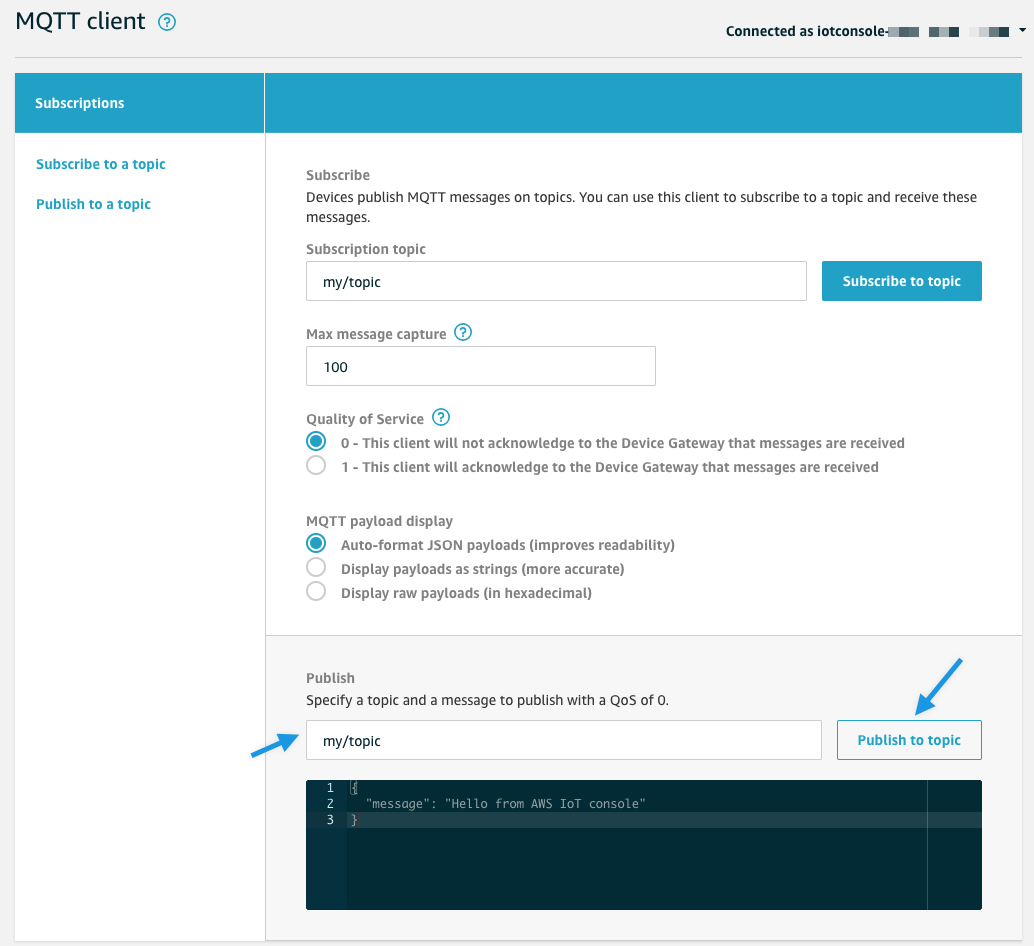
You can also test with the aws iot-data publish cli. Note, you have to base64 encode the payload data. Example:
aws iot-data publish --topic my/topic --payload $(echo '{"message": "test"}' | base64)
You should see the data in the Lambda function’s CloudWatch logs.