Routing
Jets translates your routes.rb file into API Gateway resources, and connects them to your Lambda functions:
config/routes.rb:
Jets.application.routes.draw do
get "posts", to: "posts#index"
get "posts/new", to: "posts#new"
get "posts/:id", to: "posts#show"
post "posts", to: "posts#create"
get "posts/:id/edit", to: "posts#edit"
put "posts", to: "posts#update"
delete "posts", to: "posts#destroy"
resources :comments # expands to the RESTful routes above
any "posts/hot", to: "posts#hot" # GET, POST, PUT, etc request all work
end
You can check your routes in the API Gateway console:
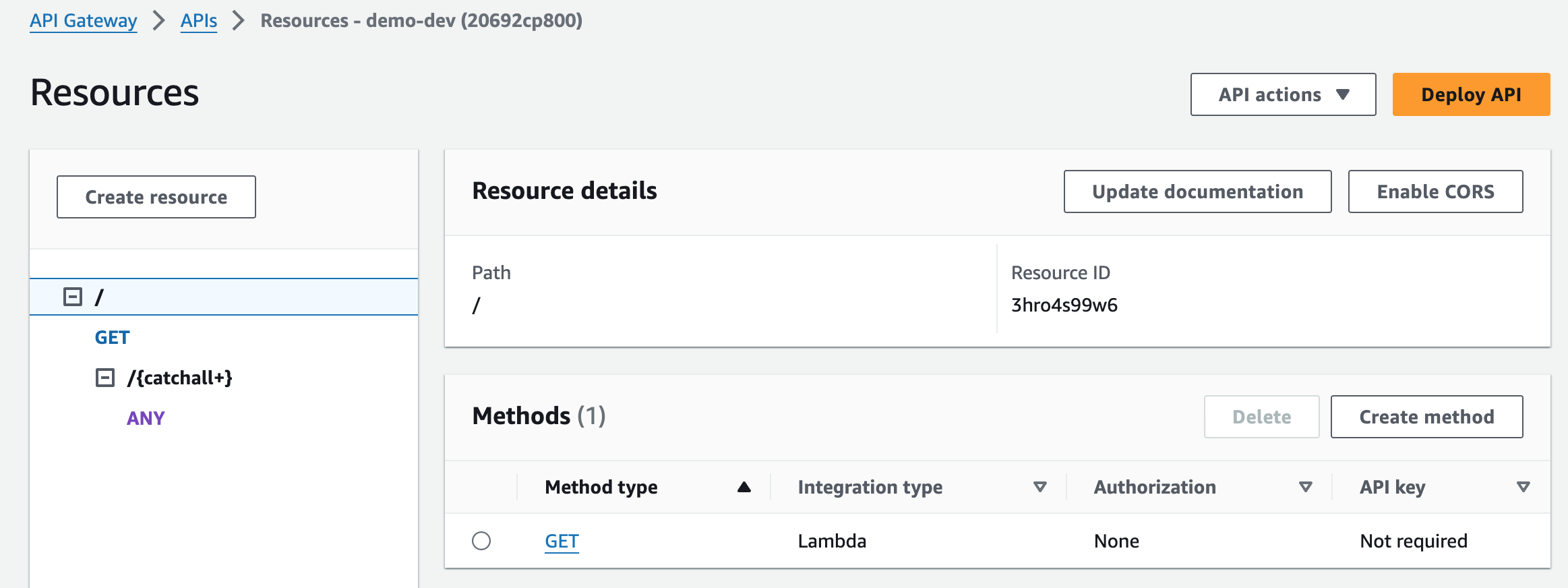
Note: In Jets v5, only the minimal APIGW Methods are created. APIGW essentially acts like a proxy to the Jets routing engine which is more flexible.
You can get your API Gateway endpoints from the API Gateway console, and test them with curl or postman. Example:
$ curl -s "https://quabepiu80.execute-api.us-east-1.amazonaws.com/dev/posts" | jq .
{
"hello": "world",
"action": "index"
}
jets routes
Run the jets routes cli command to get a list of your routes.
$ jets routes
+-------------------+--------+--------------------+--------------------+
| As (Prefix) | Verb | Path (URI Pattern) | Controller#action |
+-------------------+--------+--------------------+--------------------+
| posts | GET | /posts | posts#index |
| posts | POST | /posts | posts#create |
| new_post | GET | /posts/new | posts#new |
| edit_post | GET | /posts/:id/edit | posts#edit |
| post | GET | /posts/:id | posts#show |
| post | PUT | /posts/:id | posts#update |
| post | PATCH | /posts/:id | posts#update |
| post | DELETE | /posts/:id | posts#destroy |
+-------------------+--------+--------------------+--------------------+
Routing Guide
There is more information about the Jets Router in the Routing Guide docs.